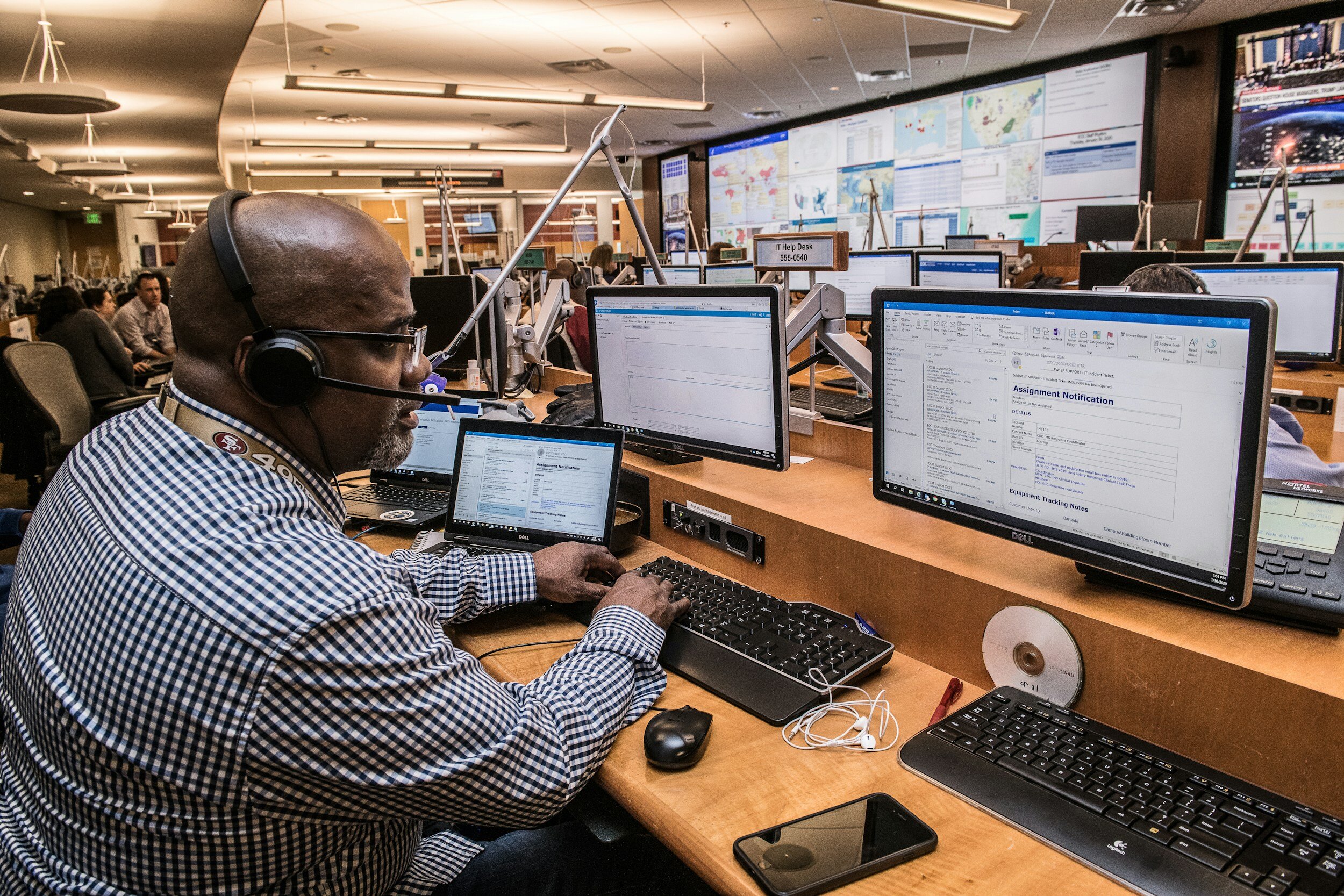
Technology Problems?
You Need to Get Help Right Away!
Are tech problems slowing down your business?
We will help you with technical support you can always rely on.
-
Our technicians will work to solve your tech problems remotely. BUT if they can’t resolve them we will dispatch technicians to you to help you!
-
Scammers often update their tactics to keep up with the latest news or trends. Phishing emails and text messages often tell a story to trick you into clicking on a link or opening an attachment. You might get an unexpected email or text message that looks like it’s from a company you know or trust, like a bank, a credit card, or a utility company. It could also look like it’s from an online payment website or app.
-
Here are signs that an email is a scam, even if it looks like it comes from a company you know — and even uses the company’s logo in the header:
• The email has a generic greeting.
• The email says your account is on hold because of a billing problem.
• The email invites you to click on a link to update your payment details.
-
While real companies might communicate with you by email, legitimate companies won’t email or text with a link to update your payment information. Phishing emails can often have real consequences for people who give scammers their information, including identity theft. And they might harm the reputation of the companies they’re spoofing.

